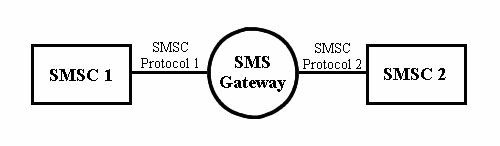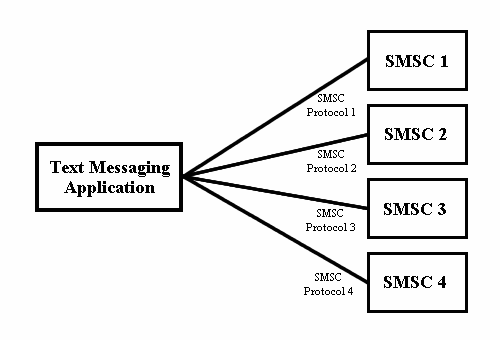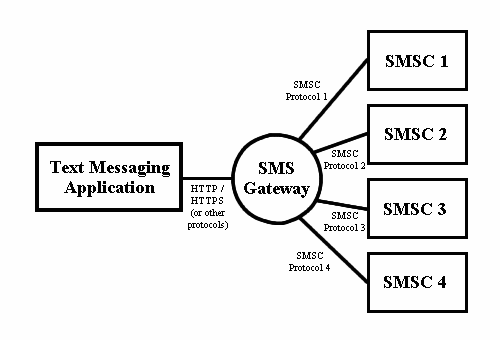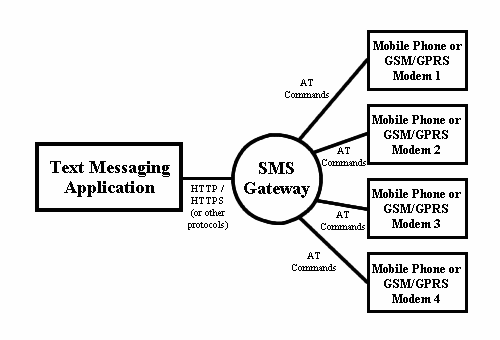9. What is an SMS Gateway?
One problem of SMS messaging is that SMSCs developed by different companies use their own communication protocol and most of these protocols are proprietary. For example, Nokia has an SMSC protocol called CIMD whereas another SMSC vendor, CMG, has an SMSC protocol called EMI. We cannot connect two SMSCs if they do not support a common SMSC protocol. To deal with this problem, an SMS gateway is placed between two SMSCs. This is illustrated in the following figure. The SMS gateway acts as a relay between the two SMSCs. It translates one SMSC protocol to another one. This way can be used by two different wireless carriers to interconnect their SMSCs for purposes such as enabling the exchange of inter-operator SMS messages.
|
Figure 1. An SMS gateway acts as a relay between two SMS centers. |
|
|
Besides wireless carriers, content providers and SMS application developers may also find an SMS gateway useful. Let's consider the following situation. Suppose you are the developer of an SMS text messaging application. To send and receive SMS text messages on your server, one way is to connect to the SMSCs of the wireless carriers. Different wireless carriers may use SMSCs from different vendors, which means your SMS text messaging application may need to support multiple SMSC-specific protocols. (This is illustrated in the following figure). As a result, the SMS text messaging application's complexity and development time increases.
|
Figure 2. An SMS text messaging application connects to SMSCs without an SMS gateway. |
|
|
To deal with the above problem, an SMS gateway can be set up to handle the connections to the SMSCs. Now the SMS text messaging application only needs to know how to connect to the SMS gateway. To support more SMSCs, you just need to modify the settings of the SMS gateway. No change to the source code of the SMS text messaging application is required. The use of an SMS gateway can greatly shorten the SMS text messaging application's development time.
To connect to an SMS gateway, you can use an SMSC protocol such as SMPP and CIMD. Some SMS gateways support an HTTP / HTTPS interface. HTTP / HTTPS is easier to use than SMSC protocols. The drawback is that there may be fewer SMS features to use. For example, an SMS gateway may not support the sending of picture messages through the HTTP / HTTPS interface.
|
Figure 3. An SMS text messaging application connects to SMSCs through an SMS gateway. |
|
|
Besides using a direct connection to the SMSC of a wireless carrier, another way to send and receive SMS text messages on a computer is to use a mobile phone or GSM/GPRS modem. To do this, your SMS text messaging application has to know how to communicate with the mobile phone or GSM/GPRS modem using AT commands.
Some SMS gateways are capable of handling the connections to mobile phones and GSM/GPRS modems. To send and receive SMS text messages with a mobile phone or GSM/GPRS modem, the SMS text messaging application only needs to know how to talk to the SMS gateway and does not need to know anything about AT commands. More details about GSM/GPRS modems and AT commands will be provided in later sections of this SMS tutorial.
|
Figure 4. An SMS text messaging application connects to a pool of mobile phones or GSM/GPRS modems through an SMS gateway. |
|
|
9.1. Open Source and Free SMS Gateway Software
As you can see in the above sections, an SMS gateway has a lot of responsibilities in an SMS messaging system. So, SMS gateway software can be very complex and complex software is usually expensive. Fortunately, there are open source SMS gateway software packages that can be downloaded free of charge over the web. One high-quality free SMS gateway software package is Kannel, which is written in the C programming language. Kannel can handle connections to SMSCs, mobile phones and GSM/GPRS modems. It has an HTTP / HTTPS interface for the sending and receiving of SMS messages. More information about Kannel can be found on its web site http://www.kannel.org/.
| Previous Page | Page 9 of 65 | Next Page |
- 1. Introduction to SMS Messaging
- 2. What Makes SMS Messaging So Successful Worldwide?
- 3. Example Applications of SMS Messaging
- 4. What is an SMS Center / SMSC?
- 5. Basic Concepts of SMS Technology
- 6. Intra-operator SMS Messages
- 7. Inter-operator SMS Messages
- 8. International SMS Messages
- 9. What is an SMS Gateway?
- 10. How to Send SMS Messages from a Computer / PC?
- 11. How to Receive SMS Messages Using a Computer / PC?
- 12. Introduction to GSM / GPRS Wireless Modems
- 13. How to Use Microsoft HyperTerminal to Send AT Commands to a Mobile Phone or GSM/GPRS Modem?
- 14. Introduction to AT Commands
- 15. General Syntax of Extended AT Commands
- 16. Result Codes of AT Commands
- 17. AT Command Operations: Test, Set, Read and Execution
- 18. Testing the Communication between the PC and GSM/GPRS Modem or Mobile Phone
- 19. Checking if the GSM/GPRS Modem or Mobile Phone Supports the Use of AT Commands to Send, Receive and Read SMS Messages
- 20. Operating Mode: SMS Text Mode and SMS PDU Mode
- 21. Setting or Reading the Service Center Address / SMSC Address (AT+CSCA)
- 22. Preferred Message Storage (AT+CPMS)
- 23. Writing SMS Messages to Memory / Message Storage (AT+CMGW)
- 24. Deleting SMS Messages from Message Storage (AT+CMGD)
- 25. Sending SMS Messages from a Computer / PC Using AT Commands (AT+CMGS, AT+CMSS)
- 26. Reading SMS Messages from a Message Storage Area Using AT Commands (AT+CMGR, AT+CMGL)
- 27. Appendix A: How to Choose an SMS Service Provider (SMS Gateway Provider, SMS Reseller, SMS Broker)?
- 28. Appendix B: Comparison Table of SMS Service Providers (SMS Gateway Providers, SMS Resellers, SMS Brokers)
- 29. Appendix C: Free Software/Tools and Libraries for Sending and Receiving SMS Messages with a Computer / PC
- 30. Appendix D: GSM 7-bit Default Alphabet Table (with Character Codes of ISO 8859 Latin 1)